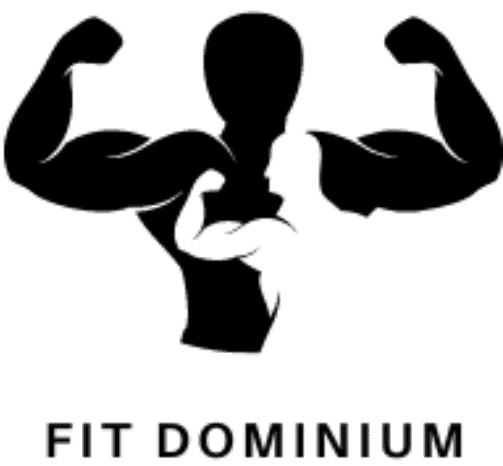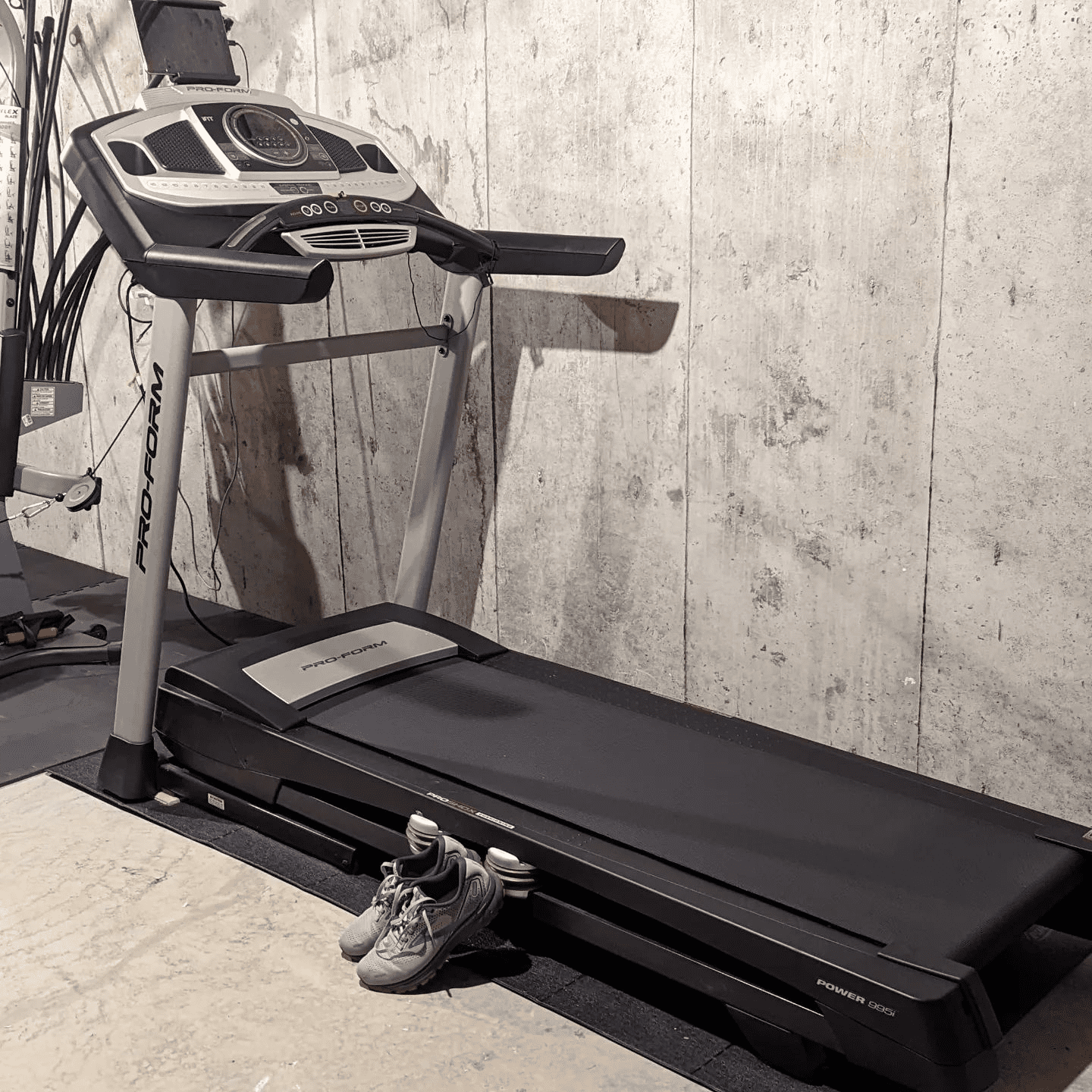
Owning a treadmill can be a great way to stay active and maintain a healthy lifestyle, but it’s important to know how to properly use and maintain your equipment. In this article, we will provide step-by-step instructions for turning on your ProForm treadmill and troubleshooting any issues that may arise.
How To Start Up Proform Treadmill
Plug the power cord into the power outlet securely
Reset the power switch. The switch will be located at the point where the cord connects to the treadmill frame
Step on the foot rails and attach the safety lanyard to your waist belt
Insert the safety key into the console and wait for the indicators to light up
You can now adjust the speed and incline by using the buttons on the machine
How Do You Activate A ProForm Treadmill Without iFIT?
A common problem on treadmills that have iFIT is that they will get stuck with their screen saying hello upon initial start-up.
To fix this problem all you have to do is press and hold the Bluetooth button until the screen starts up again.
Video Guide:
How To Reset Treadmill
If you need to reset your treadmill for clearing data or fixing bugs, just follow these simple steps:
Ensure that the treadmill is turned on
Look for the button that says “Stop” or “Pause”. This button will usually be located in the lower corners of the dashboard.
Hold this button for at least 3 seconds until you hear a beeping noise indicating that the treadmill has been reset
Final Thoughts
By following these steps and paying attention to the maintenance and usage of your treadmill, you can ensure that it stays in good working order and provides a safe and effective workout experience. If you have any additional questions or concerns about your ProForm treadmill, don’t hesitate to consult the manual or reach out to the manufacturer for further assistance. Stay active and healthy!
FAQs
Why is my Proform treadmill not turning on?
There could be several reasons why your ProForm treadmill is not turning on. Here are a few things to check:
1. Make sure the treadmill is plugged in and that the outlet is functioning properly.
2. Check the fuse or circuit breaker to see if it has tripped.
3. Check the power cord for any visible damage, such as frayed wires or a loose connection.
4. Check the console for any error messages or codes, which may indicate a specific issue with the treadmill.
Michael Kirkland, is a trusted fitness expert and founder of FitDominium. With his extensive experience and commitment to helping others, Michael is the go-to source for reliable fitness advice and recommendations.